Danilo Ronchi, writer and owner of the blog "www.Danireef.com" did a review of our E-Tempo and LedDimmerBox to control the Elite-XP. Please take a look!
Source: www.Danireef.com
We had a preview of the new Elos System E-Vision we promptly tried, a beautiful and captivating system in its version with touch controls, but simple, versatile in its version just based on Elos Tempo and Elos LedDimmerBox.
For this first test we wanted to focus only on using the Elos Evision LedDimmerBox and the Elos Tempo and using them on Elos EliteXP Color so to better understand not only the dimming performance but also the power of mixing the various channels.
But as the test subject is not the lighting system … keeping that for another article, let’s talk about the system Evision.
When Elos has thought of this new system, wanted to setting up everything on ease of use, to allow everyone to interact with his system very easily. To do this Elos divided the system into logical blocks that can interact with each other in a simple but separate way, to even function without needing to purchase the entire system.
And in this case I have to say that there is quite successful, being sufficiently cheap, at least thinking to Elos standards, in fact, the two modules together LedDimmerBox and Elos Tempo are sold at about 140 euro plus vat, which in any case are not then very few.
The Elos LedDimmerBox needs to allow dimming of the various Elos led lamps, can be used in conjunction with all versions of E-LliteXP and probably with some old E-lite, although they must be have the double BNC connector.
While the Elos Evision Tempo serves as an intermediary between the LedDimmerBox, in this case, and our lamp to turn it on and off simply by setting the start time, lenght time, the dimming, the dimming intensity of the night and in case of EliteXP Color the gradation of the various colour channels, white, blue and green.
Of course you can use in conjunction with the PowerBox to drive HQi lamps, although in this case we talk only about turning on and turning off, but you can think of a complete system with all the turning events that we need. Elos contacted in this matter has held that it is working on a PowerBox that has at least 6 total plug.
The system can then be connected to the touch controller that amplifies the possibilities and will be the trade-union between all the devices that will come out.
Elos Tempo is very easy to program, with only the OK, “+” and “-” buttons, located under a plastic cover and a red three-digit display LCD, as you can see in the video , the block is built to be housed in a DIN rail, making it easy to build in special racks and modules to be installed near the aquarium.
The philosophy of simplicity is expressed in the choice to set the start time and duration of the day, then the ramp time, the type of night light, blue or white in case of an E-liteXP Color, the nocturnal intensity from 0 to 30%, and the intensity from 0 to 100% daily, which of course in the case of EliteXP Color is amplified on 3 channels available, white, blue and red.
But now let us look the video presentation and system settings that I made, so there will be more clearly how to install it and what it can do:
The all red aquarium is quite disturbing, don’t you?
In conclusion a very good and very simple system that finds its greatest use in combination with EliteXP Color, but it certainly provides an excellent complement to all systems based on Elos Elite and EliteXP that have already been sold.





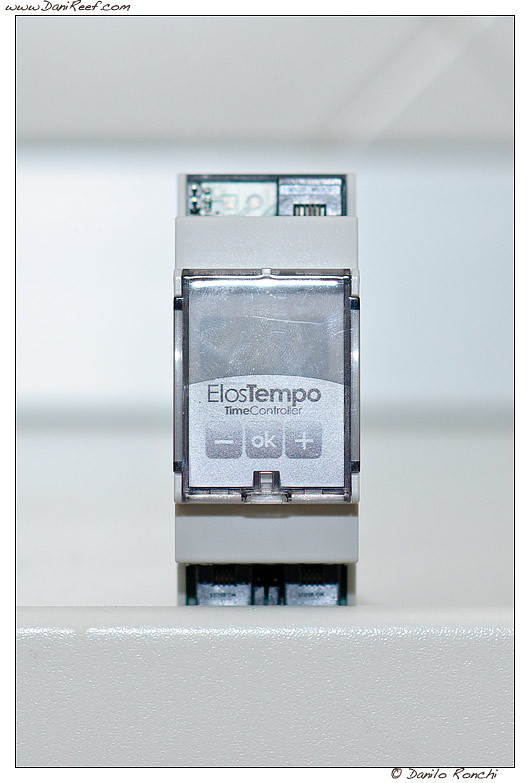
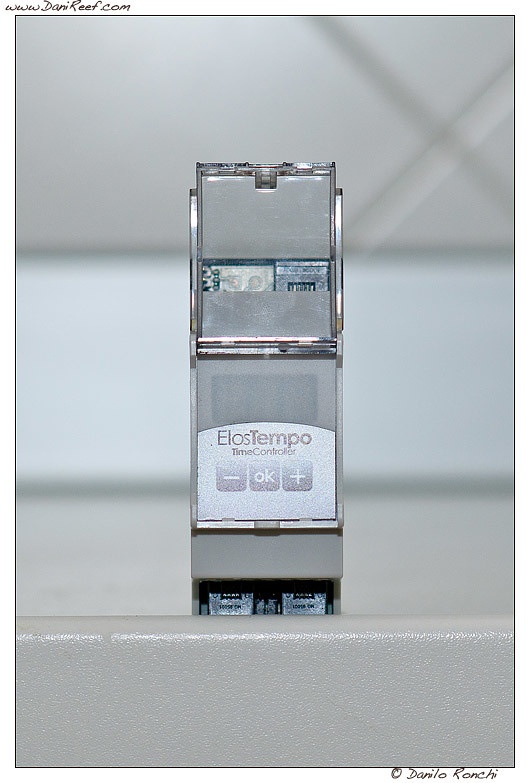
No comments:
Post a Comment